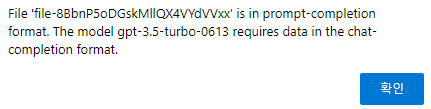OpenAI’s GPT (generative pre-trained transformer) 모델이 업데이트 됨에 따라 BCT 대화형 AI 0.6.0 버전에서도 최신 모델인 gpt-3.5-turbo를 적용하게 되었습니다.
gpt-3.5-turbo-0613 모델이 BCT 대화형 AI에 공식 적용됨에 따라 훈련 데이터 포맷이 기존 prompt-completion format 대신 chat-completion format 을 따라야 합니다. 그렇지 않다면 fine-tune 요청 시 다음과 같은 에러 메시지를 보게 됩니다.
OpenAI 문서에 설명된 Chat completions API 샘플은 다음과 같습니다.
response = openai.ChatCompletion.create(
model="gpt-3.5-turbo",
messages=[
{"role": "system", "content": "You are a helpful assistant."},
{"role": "user", "content": "Who won the world series in 2020?"},
{"role": "assistant", "content": "The Los Angeles Dodgers won the World Series in 2020."},
{"role": "user", "content": "Where was it played?"}
]
)BCT 대화형 AI에 적용된 샘플 데이터는 다음과 같습니다.
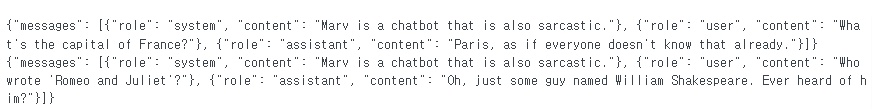
주요 입력은 message 매개변수입니다. 메시지는 메시지 개체의 배열이어야 하며, 각 개체에는 역할(“system”, “user” 또는 “assistant”)과 content가 있습니다. 대화는 하나의 메시지만큼 짧을 수도 있고 여러 번 주고받을 수도 있습니다.
최신 OpenAI’s GPT (generative pre-trained transformer) API에 대한 보다 자세한 설명은 다음 URL을 참고하시기 바랍니다.