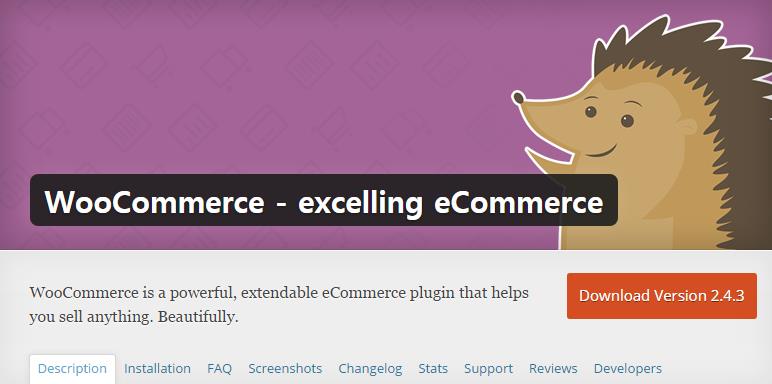8월 10일부터 우커머스 업데이트가 빈번하게 이루어지고 있습니다. 지난 7월 7일 2.3.13 버전이 업데이트된 이후로 8월 10일 2.4.0, 2.4.1 버전이 나왔고, 8월 11일 2.4.2 버전이 나오더니 8월 13일 또 다시 2.4.3 버전이 나왔습니다. 새 기능이 추가되는 것 때문인지 아니면 보안상 문제인지는 모르겠지만, 몇 일 간격으로 새 버전이 나오는 이유가 무엇인지 주요 변화을 중심으로 살펴 보겠습니다.
8월 10일 업데이트된 2.4.0과 2.4.1의 주요 변화를 살펴보면 다음과 같습니다.
- Feature – Onboarding/setup wizard for new users to handle basic store settings and installation.
- Feature – Improved help tabs with inline video tutorials where applicable.
- Feature – New AJAX powered variations interface to improve edit product page loading times and posting large amounts of data
- Feature – For products with many variations, on the frontend switch to AJAX to loading matching variations based on user input attributes, instead of doing it all inline.
- Feature – Show full category hierarchy in permalinks
- Feature – Added priorities for shipping methods to give more control over defaults.
- Feature – Added a new geolocation option to support static page caching using AJAX and a querystring.
- Feature – Email notifications for partial refunds.
- Feature – Visual API authentication endpoint for 3rd party use.
- Feature – API key generation changes. Secret keys no longer stored in database.
- Feature – Refactored Flat Rate Shipping for simplicity.
- Feature – Made international shipping UI the same as flat rate.
- Feature – New ajax endpoints to improve performance by avoiding admin overhead.
업데이트 된 버전들을 살펴보니, 8월 10일에 업데이트된 2.4.0 버전에 주요 변화가 있었고 나머지 업데이트는 2.4.0 버전에 추가된 새 기능에 대한 Fix와 Tweak이었습니다. 결론적으로 우커머스 2.4.0에 많은 변화가 있었다는 것을 알 수 있었습니다.
* AJAX 기능 추가로 인해 연관된 여러 부분에서 업데이트가 이루어진 듯 한데, 자세한 것은 다음에 다시 정리하도록 하겠습니다.