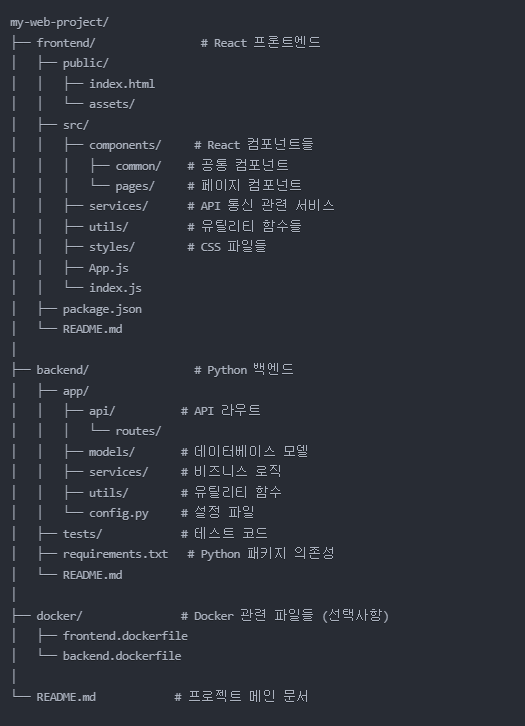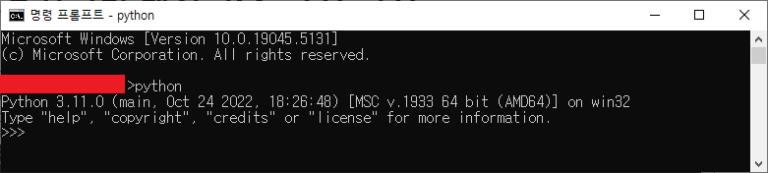WSL2 Ubuntu에서 Jupyter notebook(Jupyter Lab) 설치는 다음과 같습니다.
$ pip install jupyter
$ pip install jupyterlab단, 다음 명령어를 실행 할 때 문제가 됩니다.
$ jupyter notebookWSL2/Ubuntu에서 Jupyter notebook(Jupyter Lab)을 사용하기 위해 config 파일을 수정합니다.
$ jupyter lab --generate-config$ vi .jupyter/jupyter_lab_config.py다음과 같이 c.NotebookApp.open_browser 설정을 False를 True로 변경합니다.
변경 전
c.NotebookApp.open_browser = False변경 후
c.NotebookApp.open_browser = True콘솔에서 다음 명령어를 실행합니다.
$ jupyter notebook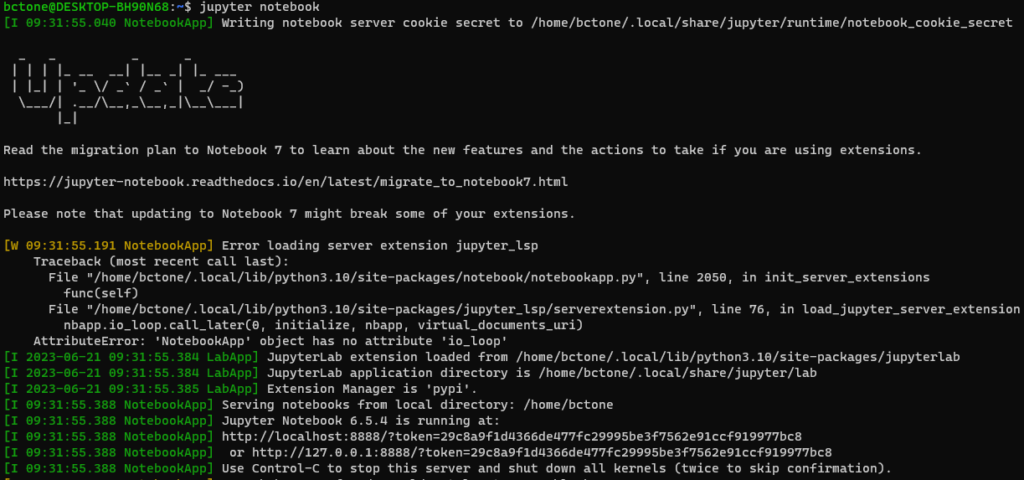
위와 같은 출력을 보면 정상 동작하는 것입니다.