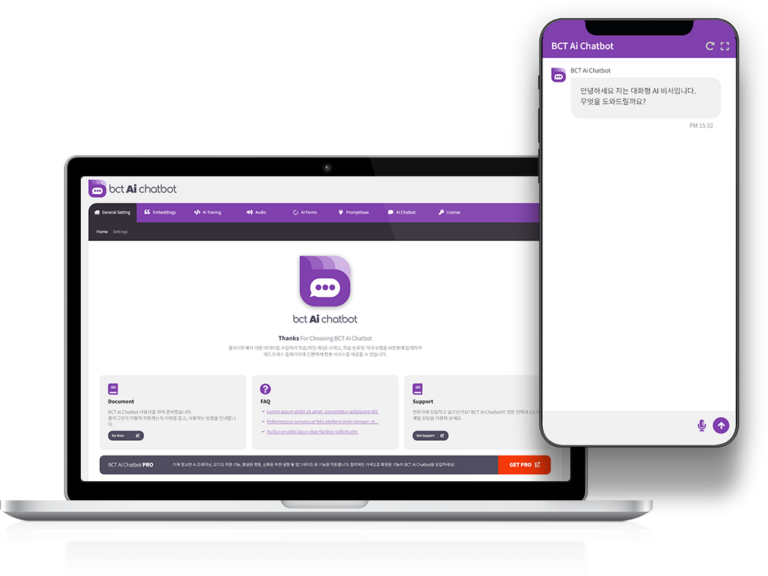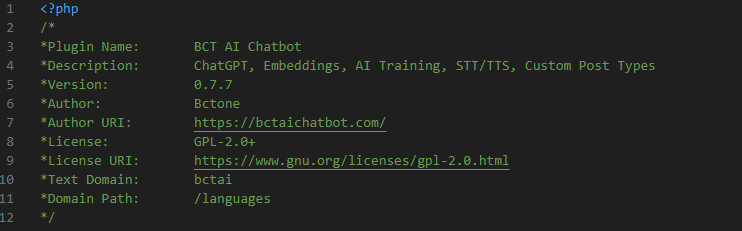지난 글에서 OpenAI API 중 Embeddings와 Files에 대해 알아 보았고, 이 글에서는 Fine-tunes에 대해 살펴 보겠습니다.
Fine-tunes API는 다음과 같이 총 6개 있습니다.
(1) Create fine-tune
| Request | POST https://api.openai.com/v1/fine-tunes | |
| Request body | training_file (string / 필수) | The ID of an uploaded fiel that contains training data. |
| validation_file (string / 옵션) | The ID of an uploaded file that contains validation data. | |
| model (string / 옵션) | The name of the base model to fine-tune. You can select one of “ada”, “babbage”, “curie”, “davinci”, or a fine-tuned model created after 2022-04-21. | |
| n_epochs (integer / 옵션) | The number of epochs to train the model for. An epoch refers to one full cycle through the training dataset. | |
| batch_size (integer / 옵션) | The batch size to use for training. The batch size is the number of training examples used to train a single forward and backward pass. | |
| learning_rate_multiplier (number / 옵션) | The learning rate multiplier to use for trainng. The fine-tuning learning rate is the original learning rate used for pretraining multiplied | |
| prompt_loss_weight (number / 옵션) | The weight to use for loss on the prompt tokens. This controls how much the model tries to learn to generate the prompt, and can add a stabilizing effect to training when completions are short. | |
| compute_classification_metrics (boolean / 옵션) | If set, we calculate classification-specific metrics such as accuracy and F1-score using the validation set at the end of every epoch. | |
| classification_n_classes (integer / 옵션) | The number of classes in a classification task. | |
| classification_positive_class (string / 옵션) | The positive class in binary classification. | |
| classification_betas (array / 옵션) | If this is provided, we calculate F-beta scores at the specified beta values. The F-beta score is a generalization of F-1 score. This in only used for binary classificiation. | |
| suffix (string / 옵션) | A string of up to 40 characters that will be added to your fine-tned model name. | |
| Example request | curl https://api.openai.com/v1/fine-tunes \ -H “Content-Type: application/json” \ -H “Authorization: Bearer $OPENAI_API_KEY” \ -d ‘{ “training_file”: “file-XGinujblHPwGLSztz8cPS8XY” }’ | |
| Response | { “id”: “ft-AF1WoRqd3aJAHsqc9NY7iL8F”, “object”: “fine-tune”, “model”: “curie”, “created_at”: 1614807352, “events”: [ { “object”: “fine-tune-event”, “created_at”: 1614807352, “level”: “info”, “message”: “Job enqueued. Waiting for jobs ahead to complete. Queue number: 0.” } ], “fine_tuned_model”: null, “hyperparams”: { “batch_size”: 4, “learning_rate_multiplier”: 0.1, “n_epochs”: 4, “prompt_loss_weight”: 0.1, }, “organization_id”: “org-…”, “result_files”: [], “status”: “pending”, “validation_files”: [], “training_files”: [ { “id”: “file-XGinujblHPwGLSztz8cPS8XY”, “object”: “file”, “bytes”: 1547276, “created_at”: 1610062281, “filename”: “my-data-train.jsonl”, “purpose”: “fine-tune-train” } ], “updated_at”: 1614807352, } |
나머지는 다음 글에서 살펴 보겠습니다.