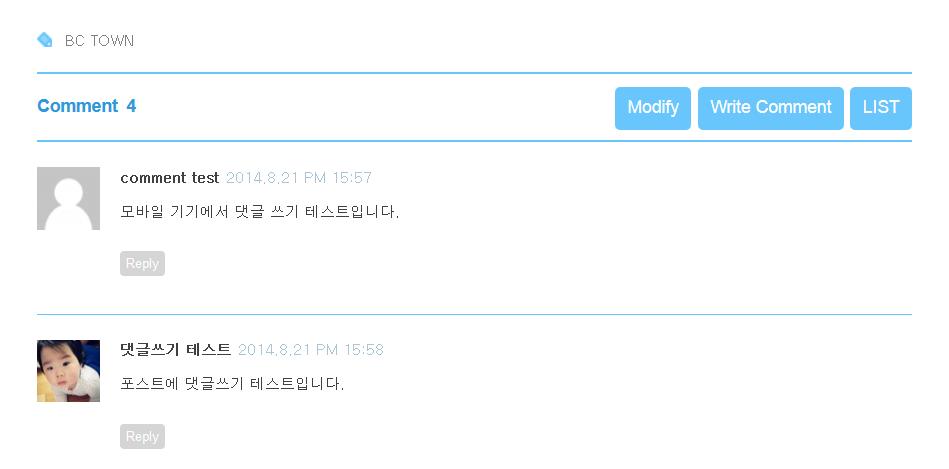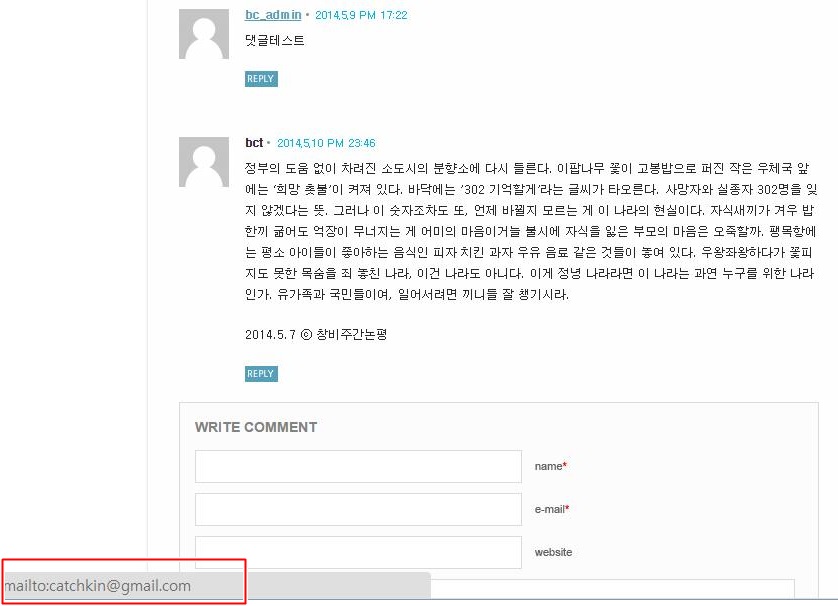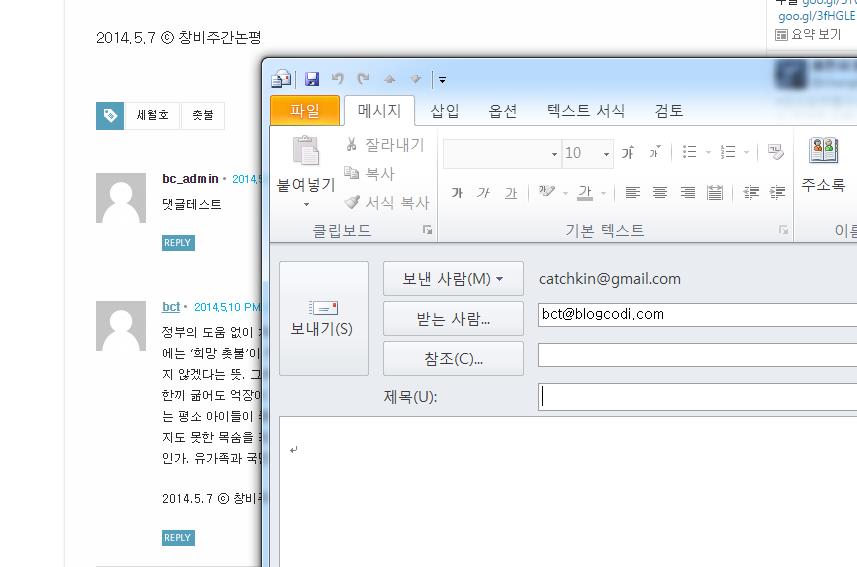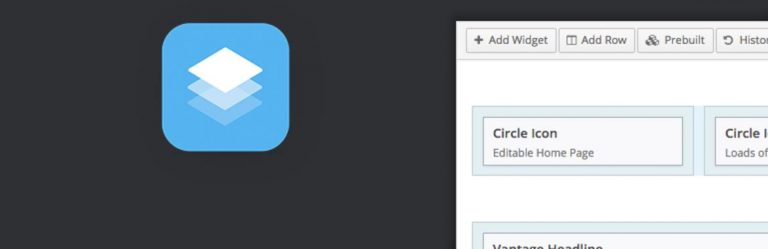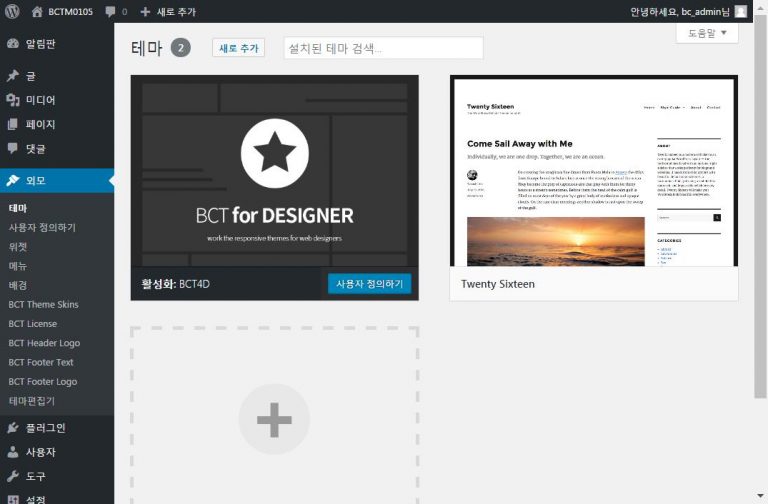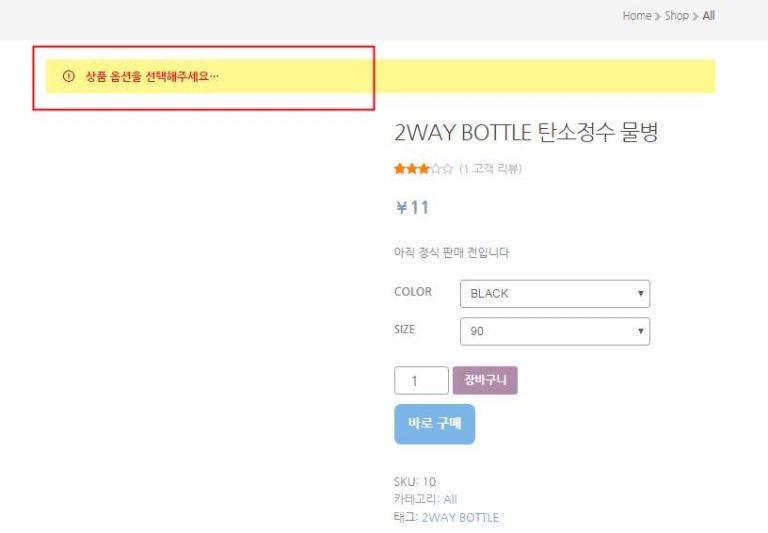다음과 같이 BC TOWN™ 테마에서는 사용자 화면에서 코멘트 작성자의 이메일 정보를 확인할 수 없습니다.
BC TOWN™ 테마 사용자 중에서 코멘트 사용자의 이메일 정보를 사용자 화면에서 볼 수 있게 해달라는 경우가 있는데, 이 때 활용할 수 있는 팁(코드 일부 수정)입니다.
수정 파일: wp-content/plugins/bct0006/includes/template-functions.php
코드 수정 내용:
수정 전: $output_comment_author .= '<div class="comment-author"><span class="author fn">' . $author_link . '</span>'; 수정 후: $output_comment_author .= '<div class="comment-author"><span class="author fn">' . get_comment_author_email_link($comment->comment_author) . '</span>'; 수정 전: $output_comment_author .= '<div class="comment-author"><span class="author fn">' . get_comment_author_link() . '</span>'; 수정 후: $author = get_comment_author_email_link($comment->comment_author);
이 코드를 추가한 이후의 코멘트 화면은 다음과 같습니다.
위 그림에서 코멘트 작성자명에 링크가 걸려있고, 마우스를 가져다 대면 하단에 작성자 이메일 정보를 확인할 수 있습니다. 코멘트 작성자 링크를 클릭하면 (사용자 PC 환경에 따라) 다음과 같이 Outlook과 연결이 됩니다.